"CAN I HAVE YOUR EXTENSION PLEASE!!"
Hello Everyone and welcome to another Episode of Vlogging with Sha. Today I will be talking about Adding Extensions on Google Chrome on Windows 8!
I had an issue adding on an extension that was not in the Google Web Shop and I was saying to myself....there has GOT to be a WAY for me to add this thing on. See Google got all "Apple" on us and really just wants us to hangout in their shop! If there is an extension that you want to add on; that is not in their shop, and somehow you haven't figured out how to drag and drop, that was readily available in Windows 7, then take a peek below and find out how to add it! Go head...peek right now :)!
So that's it...Just wanted to add more content to your life. I also am learning how to make capture pages from scratch. You know I love videos...but I don't expect everybody to be like me...if you want to see what I did...Click Here ===> "Non-Techie Makes Custom Capture Page from Scratch" hahaha!
If your interested in learning how to do this and getting paid while you learn! You can you know...RIGHT HERE!
Well That's it for now! YOUR HOMEWORK...to Learn a new skill and then get paid for what you learned...and while your learn...that makes sense doesn't it?
I hope this was helpful! You can stay in touch with me by joining my mailing list===> My Mailing List!
Thank you! HAVE AN AWESOME DAY! :)
See ya in the next Vlog!
 Trainer/Coach
Trainer/Coach
Director in Global NPN
Email: crazycashforlife@gmail.com
Skype: shalagurl1
Phone: 914 949 9046
Thank you! HAVE AN AWESOME DAY! :)
See ya in the next Vlog!
 Trainer/Coach
Trainer/CoachDirector in Global NPN
Email: crazycashforlife@gmail.com
Skype: shalagurl1
Phone: 914 949 9046
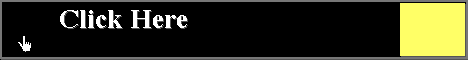

No comments:
Post a Comment